This website was built using the Documentation Theme for Jekyll, and pages can be edited using the Markdown and HTML languages.
Editing an existing page
Files for existing pages can be found and edited in the pages/mydoc folder.
Creating a new page
To create a new page, create a new file under the pages/mydoc folder. Example:
- File name:
example_page.md - Content:
--- title: Example Page sidebar: mydoc_sidebar permalink: example_page.html folder: mydoc --- Some text.
The page will be available at https://<URL>/example_page.html
Adding page to the sidebar navigation
After the page is created, it can be added to the sidebar. To add a shortcut in the sidebar, edit the file _data/sidebars/mydoc_sidebar.yml:
- Content:
entries: - title: sidebar product: Embedded-BDI version: 1.0 folders: - title: Overview output: web, pdf folderitems: - title: Example page url: /example_page.html output: web, pdf
Result:
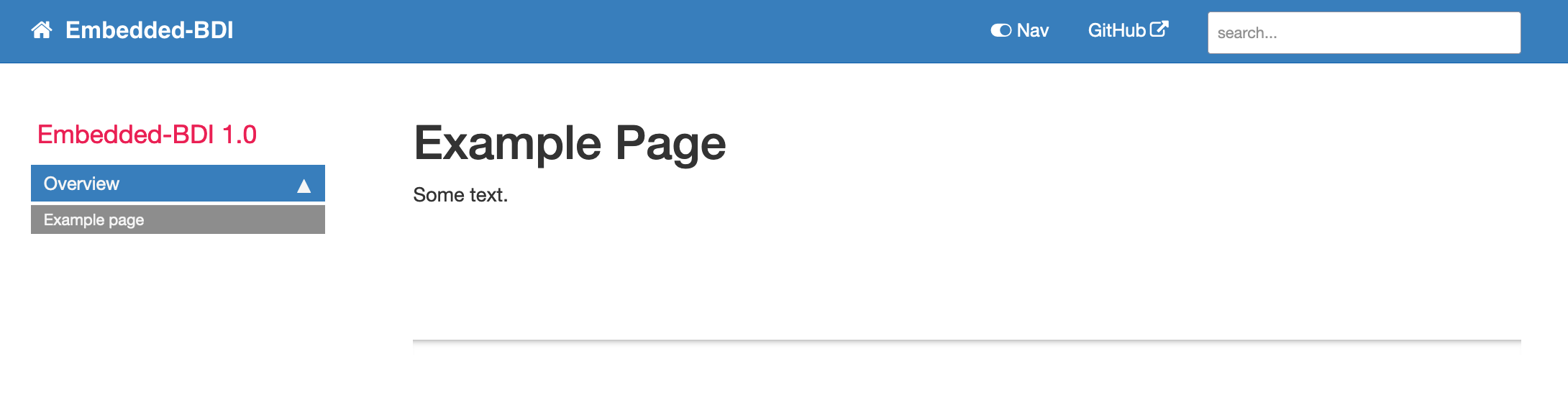
Adding attachments
Images are saved in the images folder, and other files can be saved on pages/files. Images can be added using Markdown or HTML. To add a download link to a file, use the following command.
<a href="./pages/files/filename.zip" target="_blank">Link text</a>